The Solution

The Solution
We decided to create floating quick-replies that keep to the Genesys branding and theme with an addition of a few new ideas.
-
A "Need Help?" banner that grabs the user's attention with visual effects:
- It loads after 5 seconds on the page.
- Stays unobtrusive and out of the way of website content.
- Reminds the user that chat is an option by moving occasionally.
-
A click event handler on the widget button that slides out quick-reply buttons to help navigate directly to the bot intent:
- These appear when you click on the widget.
- They have a slightly different visual theme to promote awareness.
- They stay unobtrusive and slide away when the user moves the mouse away from the widget.
-
Regular functionality of the widget is not changed:
- You can still enable a conversation that does not jump ahead to a specific intent.
- Participant data is still appended to the interaction so downstream reporting understands what the customer was looking for.
- All but help functions are still present.
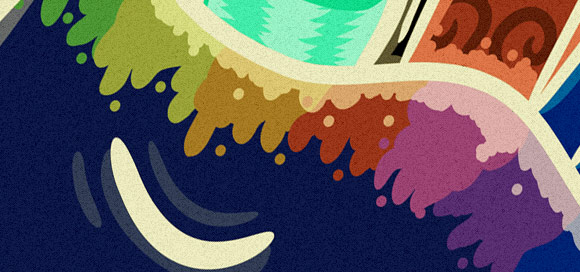
Day 2 Options
This idea is just the beginning. Our code is highly customizable and extensible and could be added to the current Genesys widget with minimal effort. With the collaboration of Product Engineering, creating floating quick-replies could be enhanced for the customer in the following areas.
- Custom Blueprint created to walk customers through setting up this functionality today.
- Enable certain intents to be floating quick-replies via the bot flow.
- Quick Configurable Settings in the Admin Panel for changing the "Need Help?" text, moving effects, and other aspects of the plugin.
- Floating Quick Replies could launch other features like callback, co-browse, authenticated sessions, and other customizable actions.
With our version of floating quick replies, the sky is the limit. We hope customers will take the idea and run with it to create new and exciting ways of interacting with the Genesys platform.




